Provide additional images for your customers to choose from, in addition to the images displayed on the artboard.
Enable "Customer Images"
Options / Settings
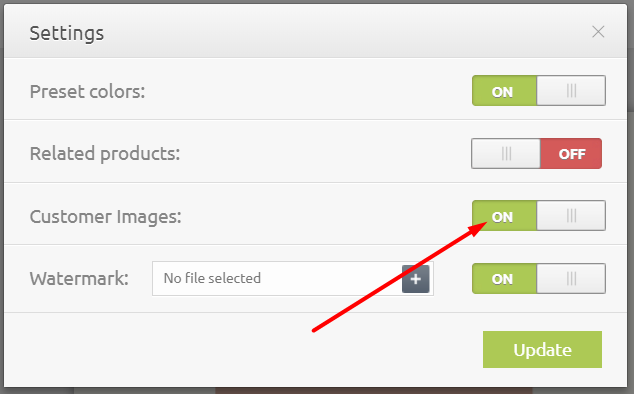
Open up a design. Find an image you’d like to include, then click on "Customer Image" button.
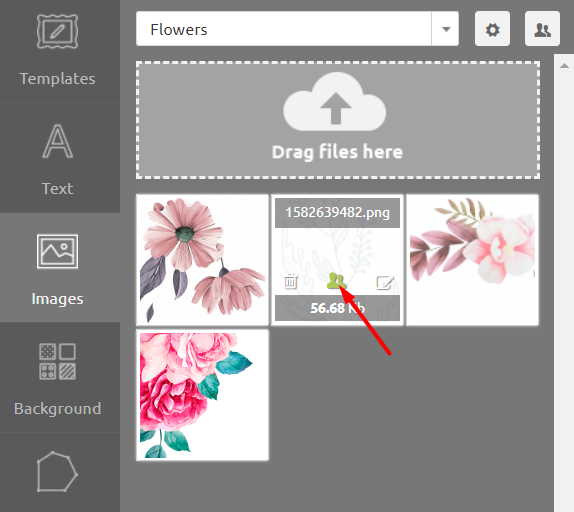
Click on "Customer Image" button , you’ll see the added image. Add as many images as needed.
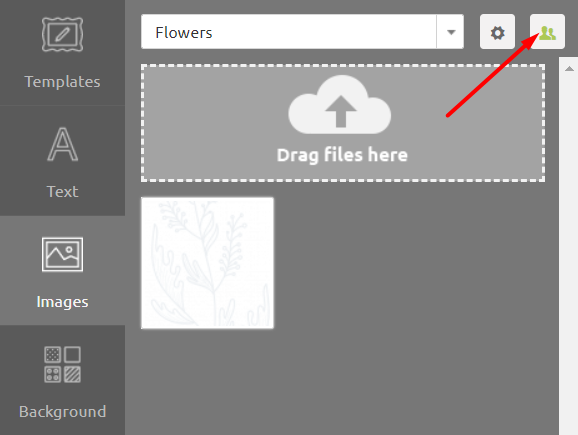
Now Customers can view and choose from the additional images.