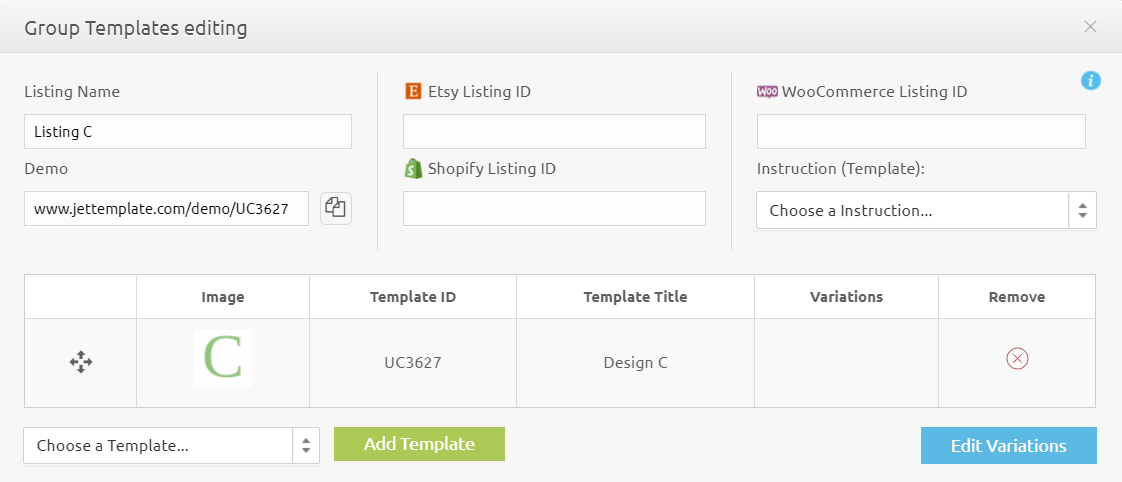JetTemplate Listings is a feature that makes it easier to organize and visually manage your designs by assigning them to listings in your JetTemplate account that mirror the listings you have in your Etsy, WooCommerce, and/or Shopify stores. JetTemplate Listings also make it possible to integrate with variations you may offer in your stores and offer specific designs based on the customer's variation selections at checkout.
How do I create a JetTemplate Listing?
There are two ways to create a JetTemplate Listing: create a JetTemplate Listing using an open design, or create a JetTemplate Listing in the Listings page.
Create a JetTemplate Listing When You Create a Design:
1. File / Update a Template
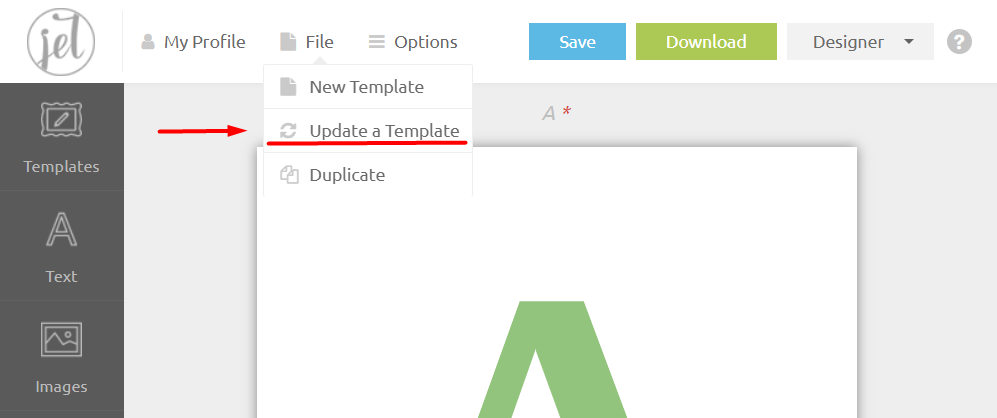
2. Create Listing
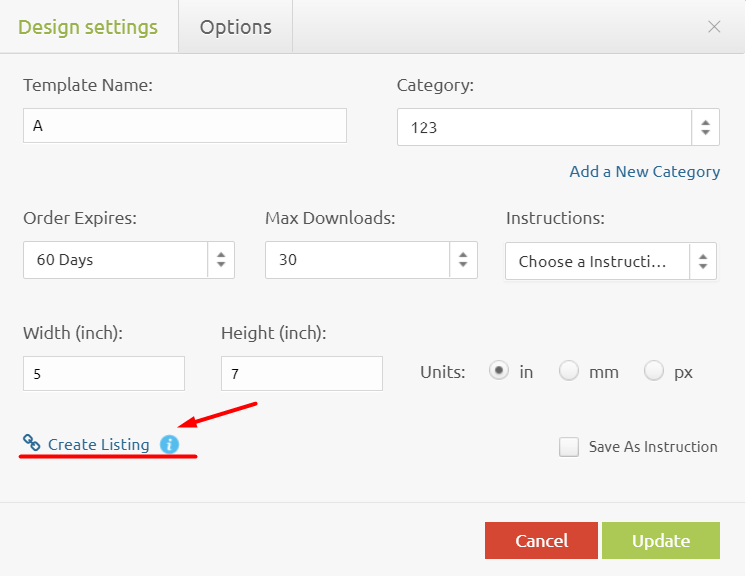
3. Type in the name for a new JetTemplate Listing
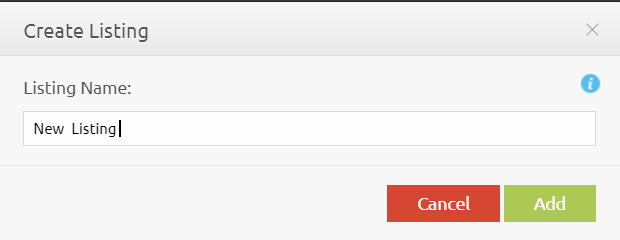
4. JetTemplate Listing created successfully.
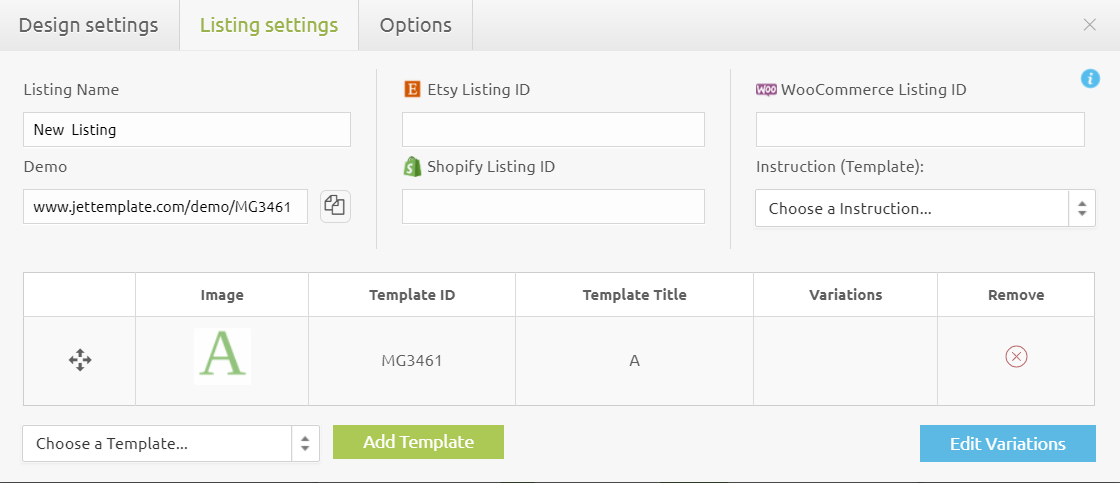
How to disconnect a design from the listing?
![]() When disconnecting the listing, the design is not deleted.
When disconnecting the listing, the design is not deleted.
![]() If you want to disconnect a design from the listing, but the listing contains a single design, then the listing will be deleted with all the settings.
If you want to disconnect a design from the listing, but the listing contains a single design, then the listing will be deleted with all the settings.
Method 1:
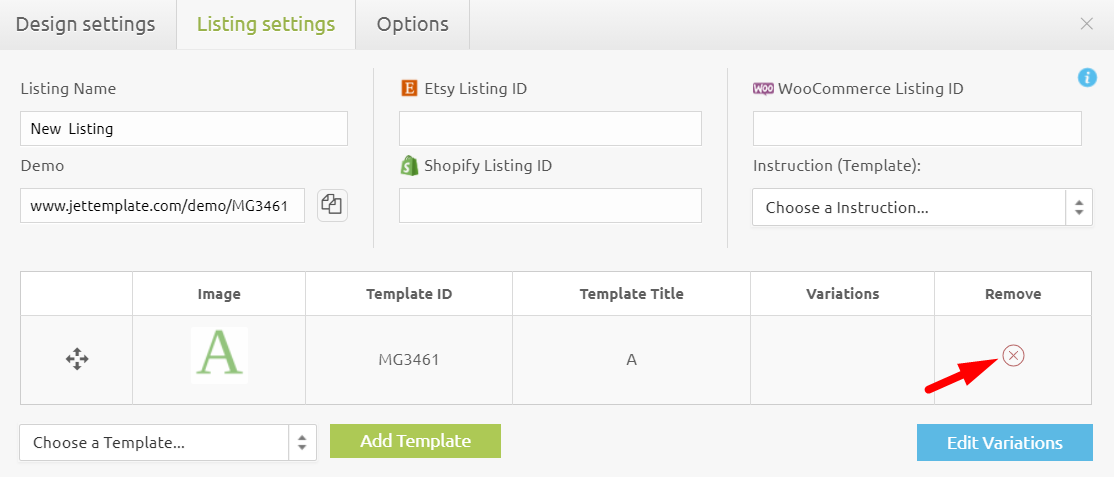
Method 2:
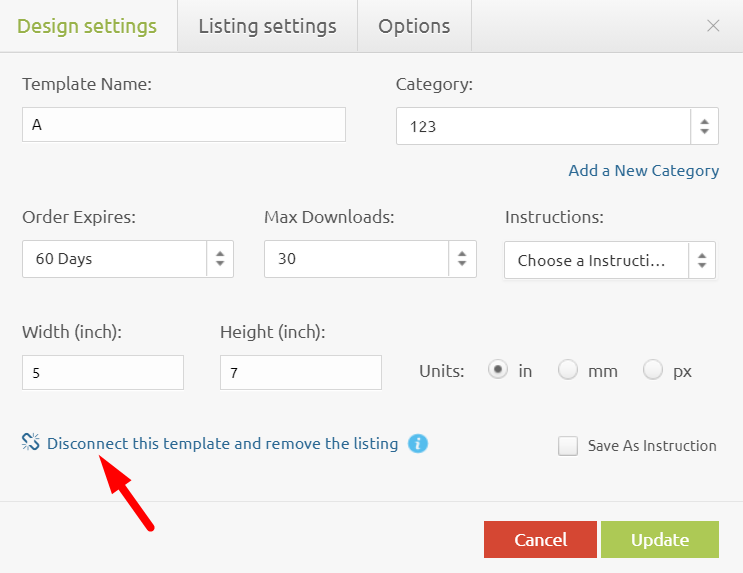
Create a JetTemplate Listing from Scratch:
1. Please go to the “Admin” mode → and then go to the “Listing” section and click on the name of the template.
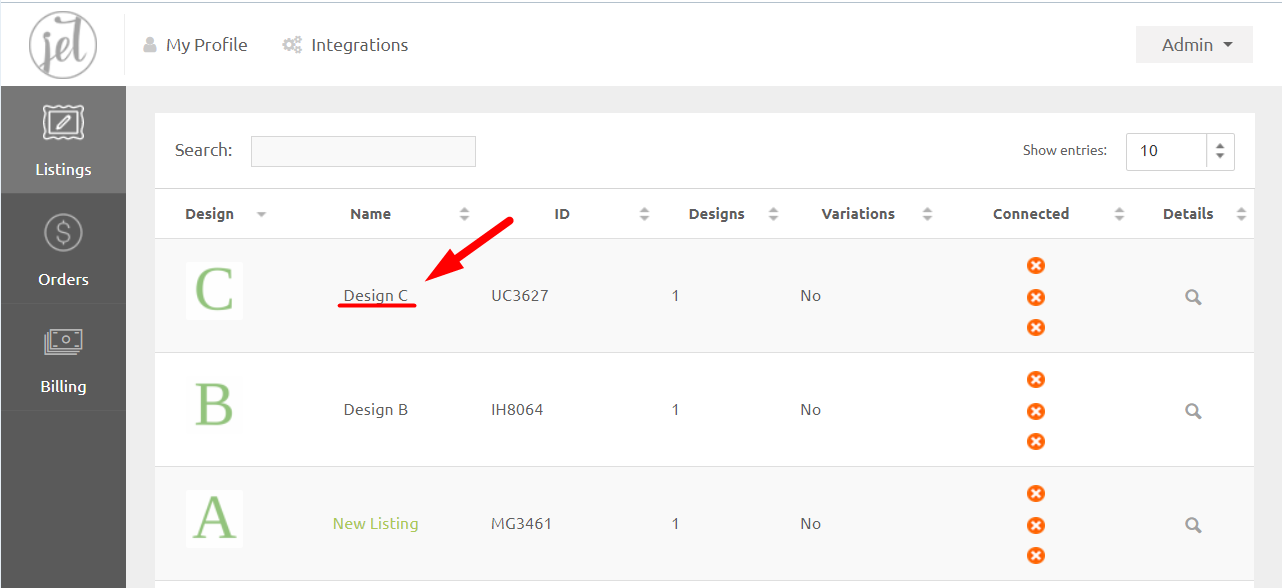
2. Type in the name for a new JetTemplate Listing
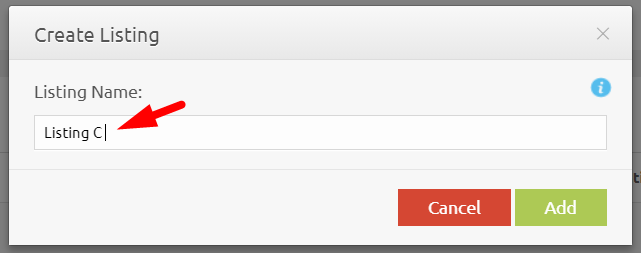
3. JetTemplate Listing created successfully.